
1. Install Windows Phone SDK
Download and install Windows Phone SDK.
2. Run “Application Deployment”
After the SDK installation, we will get access to Application Deployment app from the program files menu.
3. Select a XAP file to simulate.
Choose your XAP file and select Windows Phone Emulator to simulate. In case you have no access to a XAP file, you may download and try a simple app i developed here.
4. Click the Deploy button.
After the deployment, you can normally find the app under and application list.
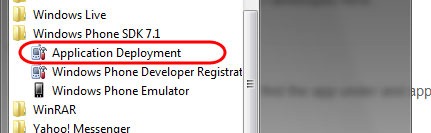


0 comments:
Post a Comment